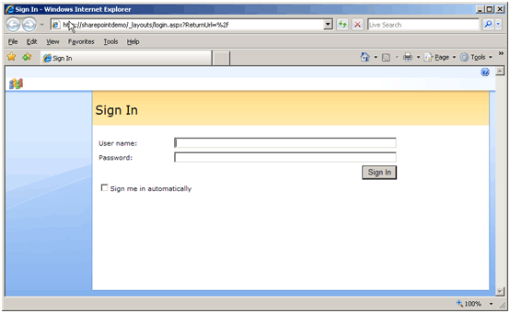
Follow the steps to enable anonymous access for the web application.
- Move to central administration
- Choose correct web application where u want to enable anonymous access, by default central administration web application will be selected, you can change the selected application and then select the membership provider.
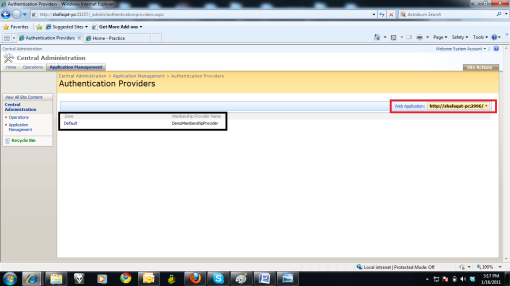
click on the provider and edit the settings, you will see the following screen and check “Anonymous Access” check box.
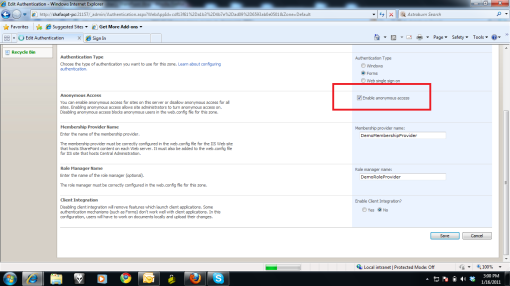
open your web application and login using your site collection administrator account and move to Advance permissions in people and group section, go to settings menu and click “Anonymous access” as per following screen

after clicking you will see following screen and select “Entire Site” and press ok
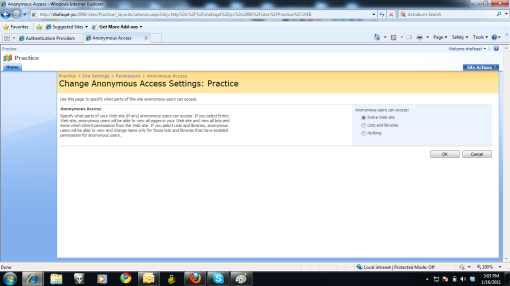
once it is done you have enabled anonymous access, now open your web application, you will see following screen
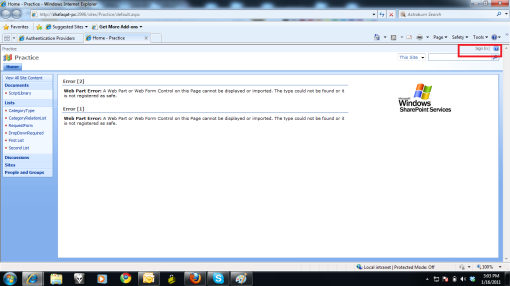
Highlighted red section on top right corner shows that you are not logged in to the site and you can access the main site page.
More Here
Courtesy:http://shafaqat309.wordpress.com/2011/01/16/anonymous-access-sharepoint-web-application/






0 comments:
Post a Comment