If you have to configure silver light application to run on IIS. Need to add the MIME type to enable it in IIS. Other wise silver light will not be supported on IIS web server.
This can be accomplished by adding following MIME type in IIS
.xap application/x-silverlight-app
Steps for adding MIME type in IIS.
Go to IIS==>Right click IIS at the root ==> Click MIME types ==> Click New ==> A tab will open
Here you need to add the extension
Extension: .xap
Mimetype: application/x-silverlight-app
And Click Ok to finish.
More Here
Courtesy:http://techmasterfix.wordpress.com/2010/07/25/com-site-configuring-iis-for-silverlight-applications/

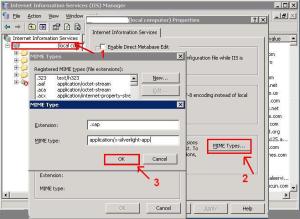





0 comments:
Post a Comment